Professional use of Labrador CMS
5 tricks to learn from this national newspaper to make the most out of Labrador
All these features used by Vårt Land are built in.
Recently launched national newspaper Vårt Land (the Norwegian equivalent to Christian Science Monitor) owned by Mentor Medier has a strong footprint in Norwegian national media and are surprisingly innovative online. Their revenues comes mostly from subscriptions and the editors want their users to get the most out of their investment.
Here are some tricks you can steal from them.
1. The Parallax Effect
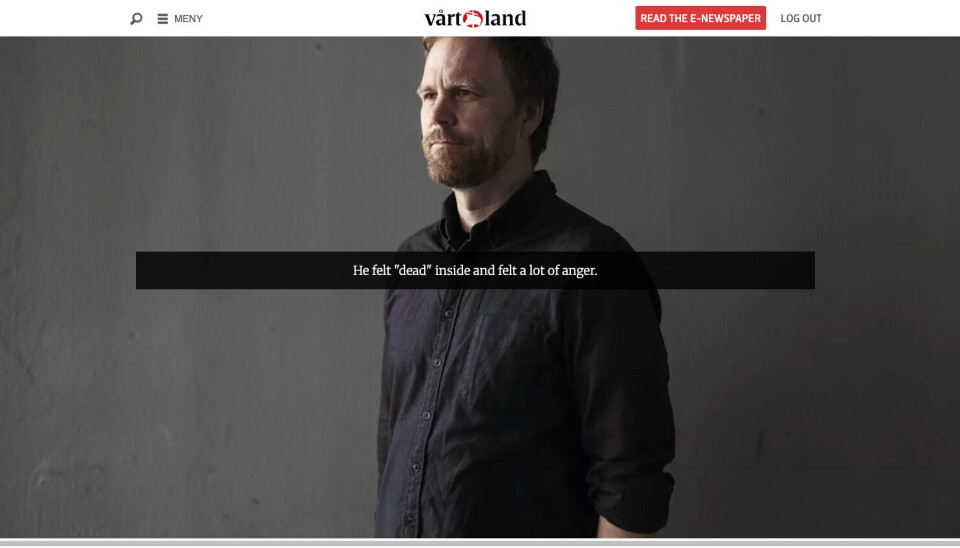
Labrador CMS comes with built-in scrollytelling effects such as full width images, text on top of images, parallax effects, sticky images, rotation on scroll (nobody uses that one). If your images are good enough, you can quickly create a premium feel to your content. See sample above.
2. Round images
Yes. We support round images, and even round corners on boxes. Use this to create different styling on different content. Vårt Land uses it for their opinon pieces on the front pages. See the two examples below.
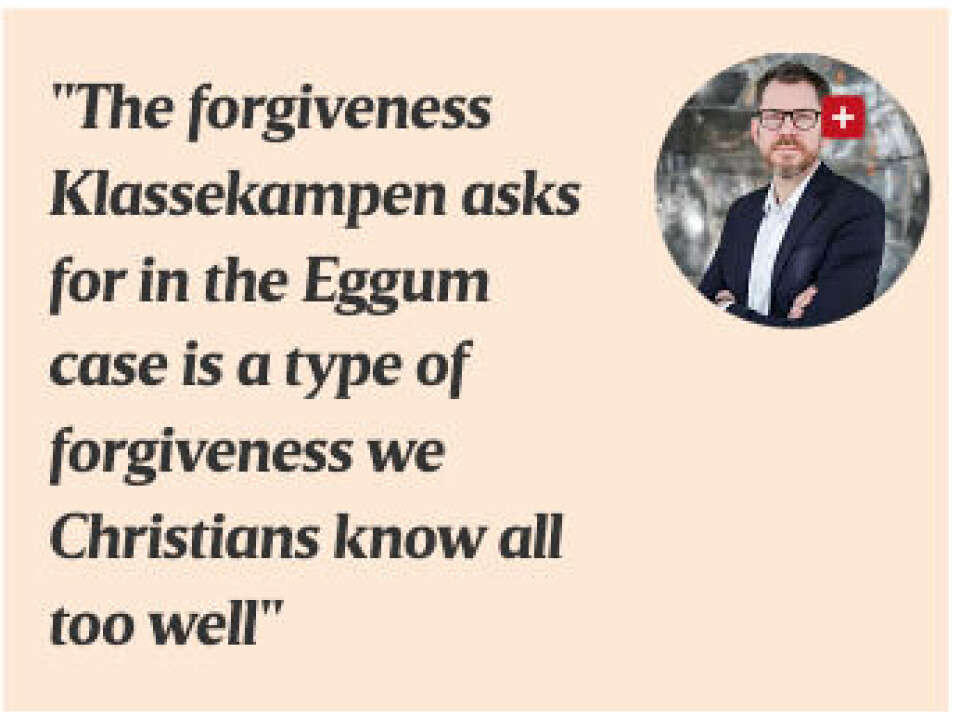
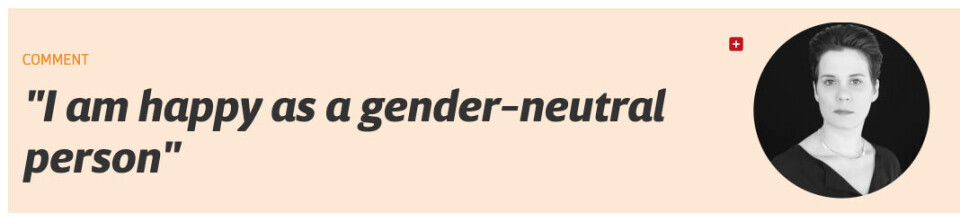
3. The powerful Grid Element
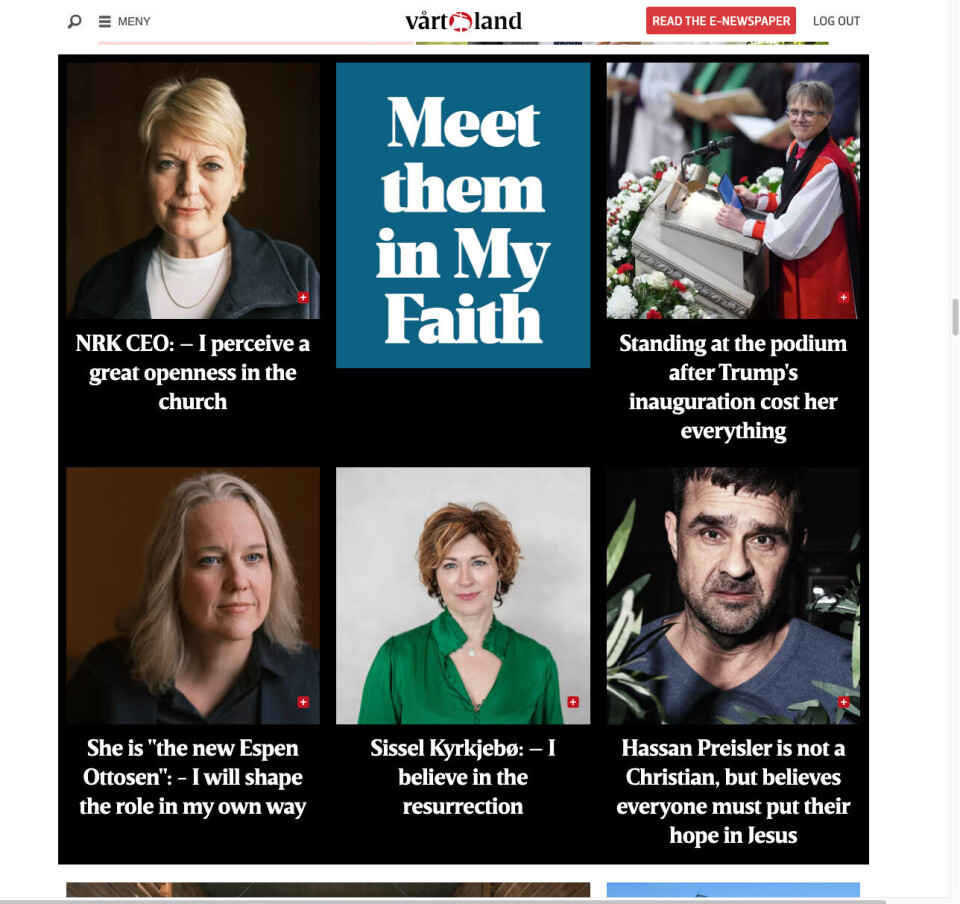
The "Grid" element in Labrador CMS is a content box that allows you to create a layout of photos, text, videos, and graphs. In a mosaic or table format. It is very flexible. The sample below from their front page is a 3x2 grid with five article teasers and one title element. It can be combined in any way you want.
4. Embed a podcast
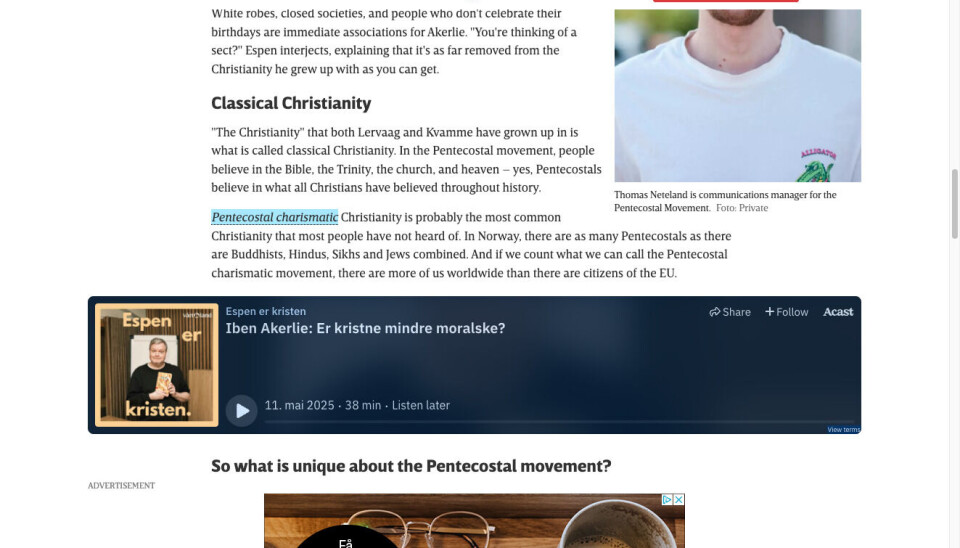
In this article Vårt Land has embedded a Acast podcast player full width inside an article. Use the Markup Element for this.
5. Tooltip on special words
On the screenshot above you see the blue text in the body text. This a word highlighted by the tooltip function in Labrador. Handy if you want to help the user understand certain words. This function is called "Definition".


